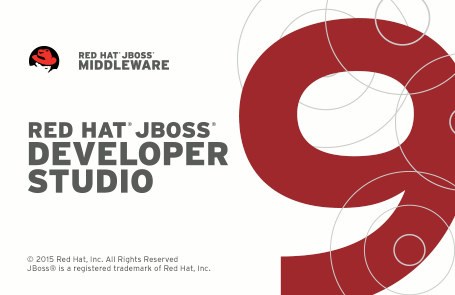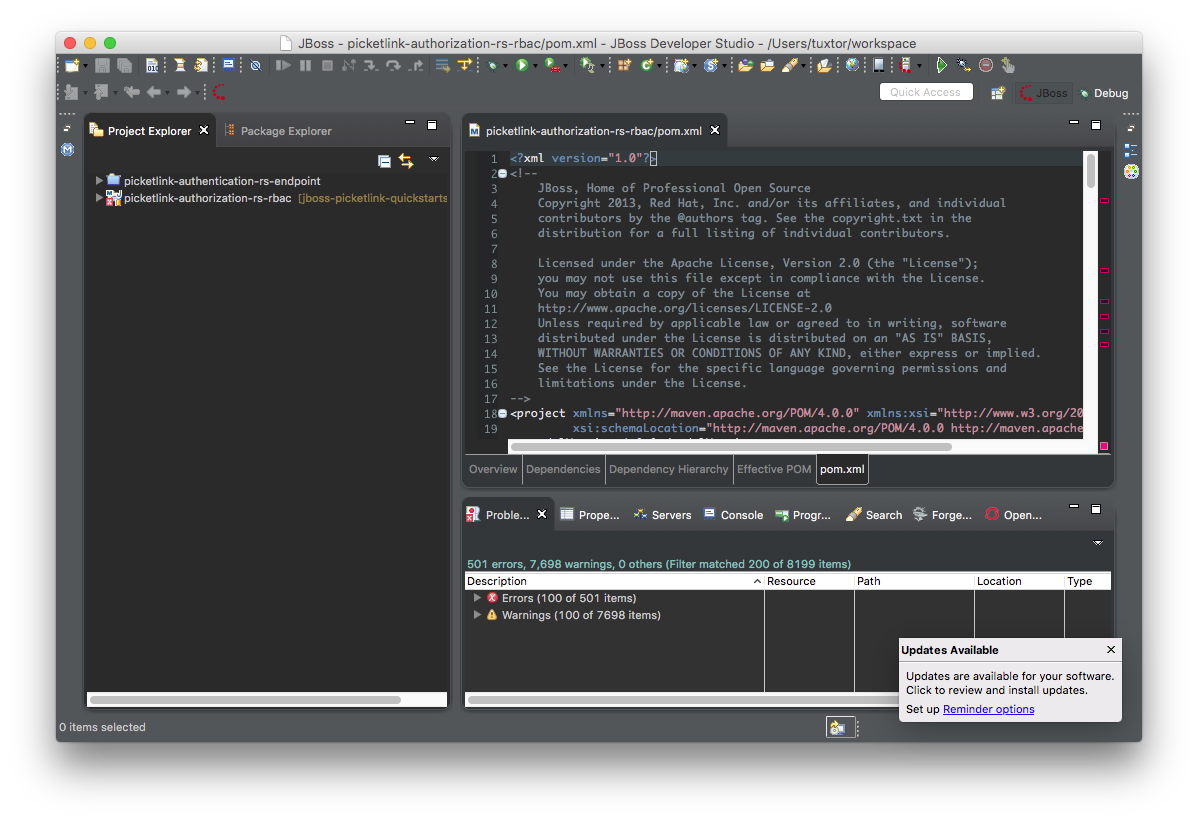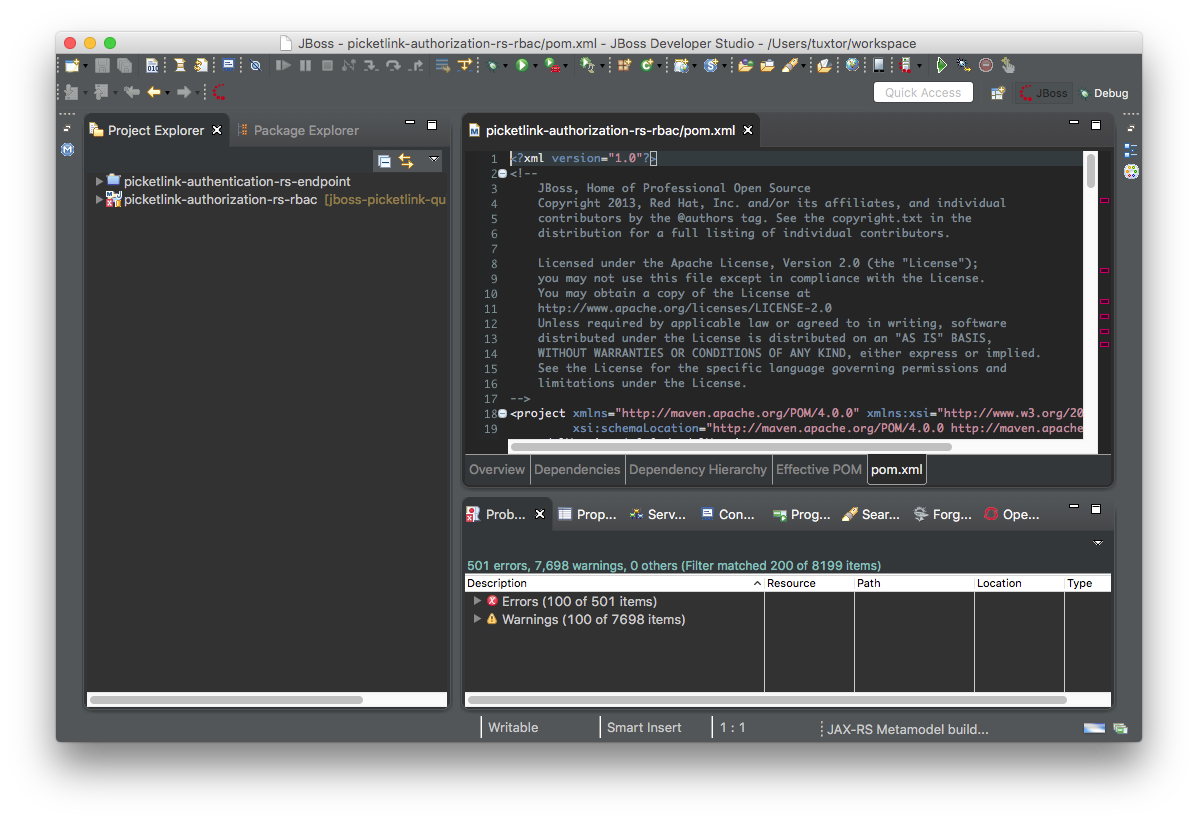[Quicktip] Fix font size in JBoss Developer Studio and OSX
02 February 2016
One of the most annoying things of using JBoss Developer Studio on OSX is the default configuration, specially the font size.
By default Eclipse (and consequently Jbossdevstudio) has a startup parameter called "-Dorg.eclipse.swt.internal.carbon.smallFonts" and as its name suggests, it enforces the usage of the smallest font at the system.
Although default settings are tolerable on retina displays:
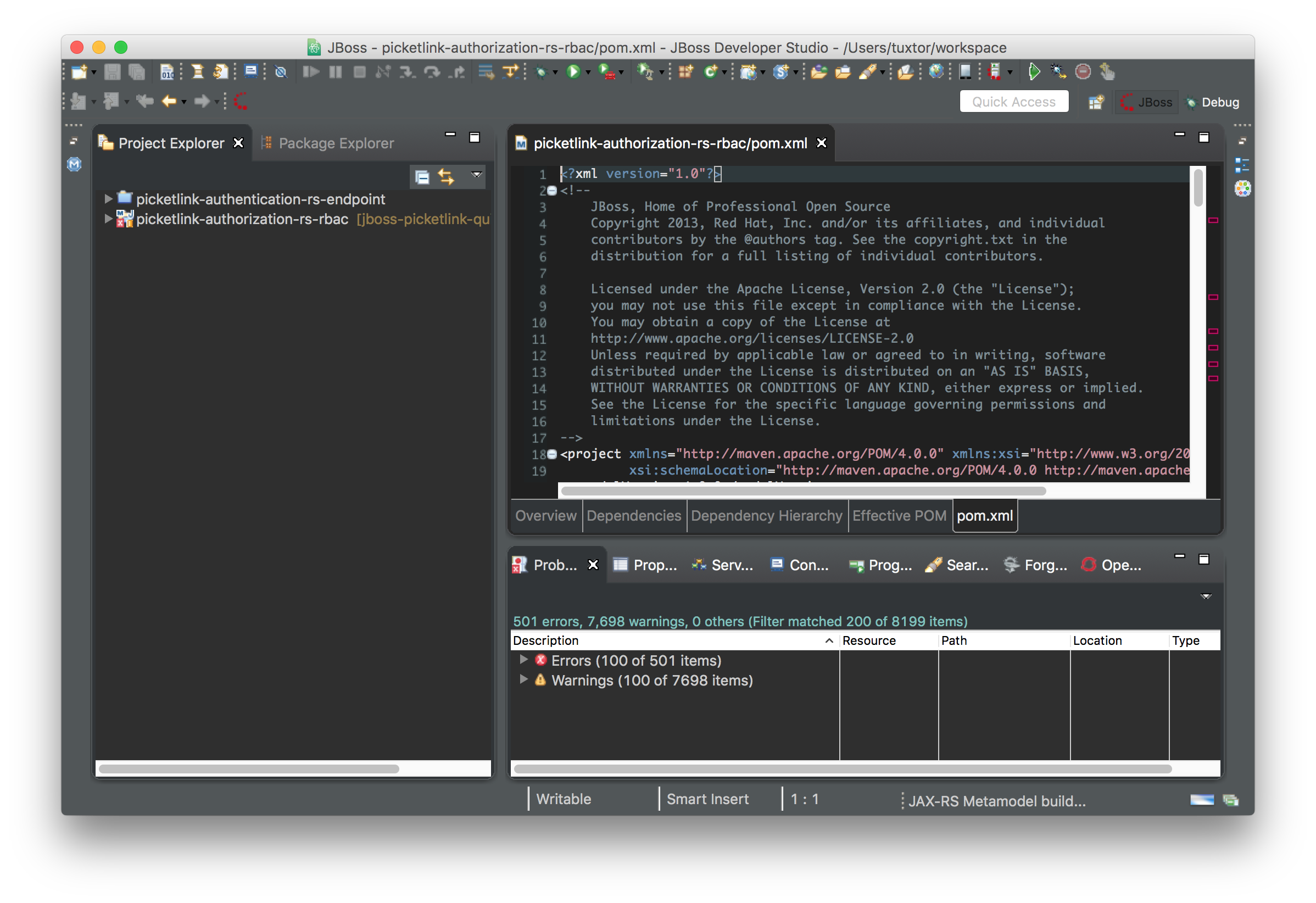
The problem gets worse on regular 1080p screens (like external non-mac displays):
As you probably guess the solution of this issue is to delete the parameter, but the tricky part is that JBoss Developer Studio renames the eclipse.ini file (default Eclipse configuration) to jbdevstudio.ini, making most of the how-to guides at internet "complicated".
Anyway the file is located at:
${JBDEVSTUDIO_HOME}/studio/jbdevstudio.app/Contents/Eclipse/jbdevstudio.ini
Being the default location:
/Applications/studio/jbdevstudio.app/Contents/Eclipse/jbdevstudio.ini
With this your eyes will be gratefull (actual 1080p screenshot):