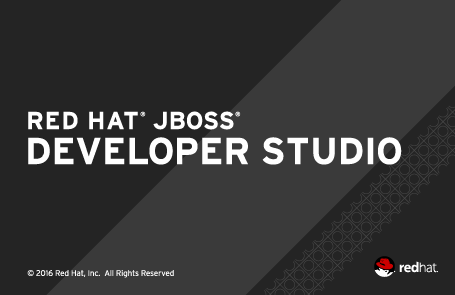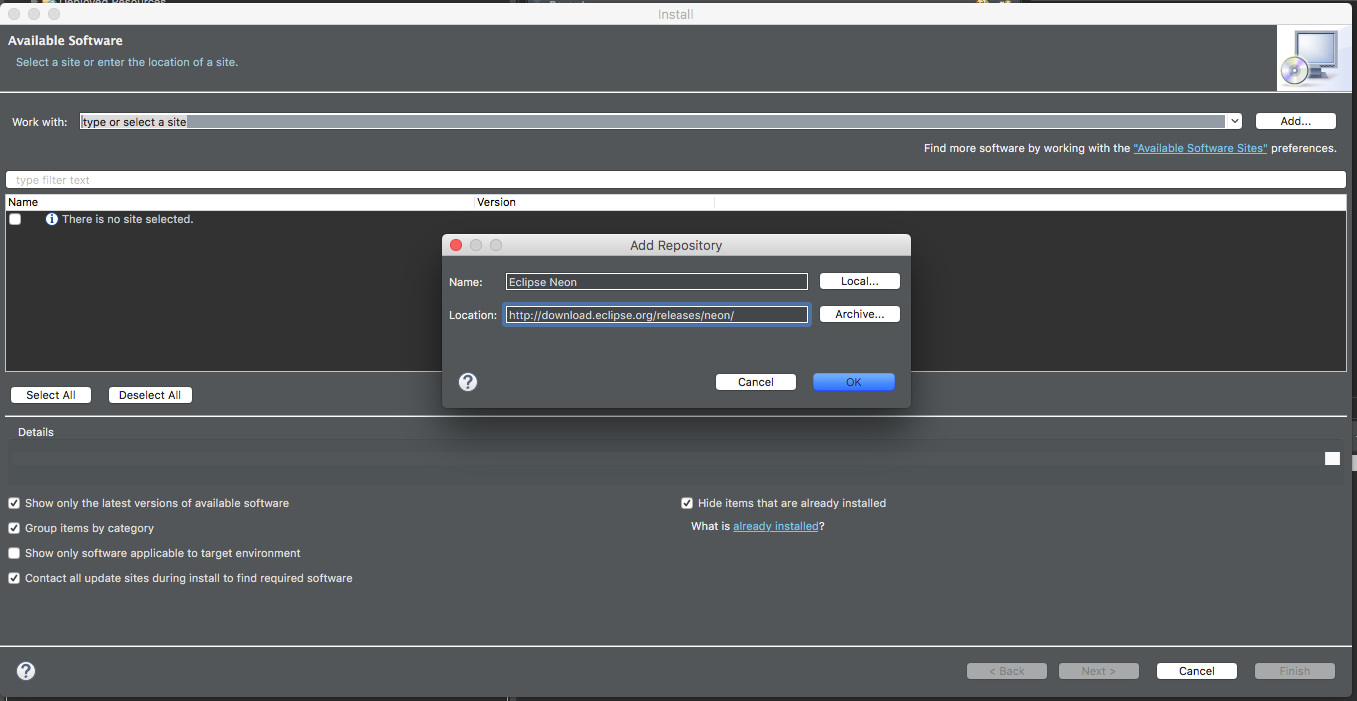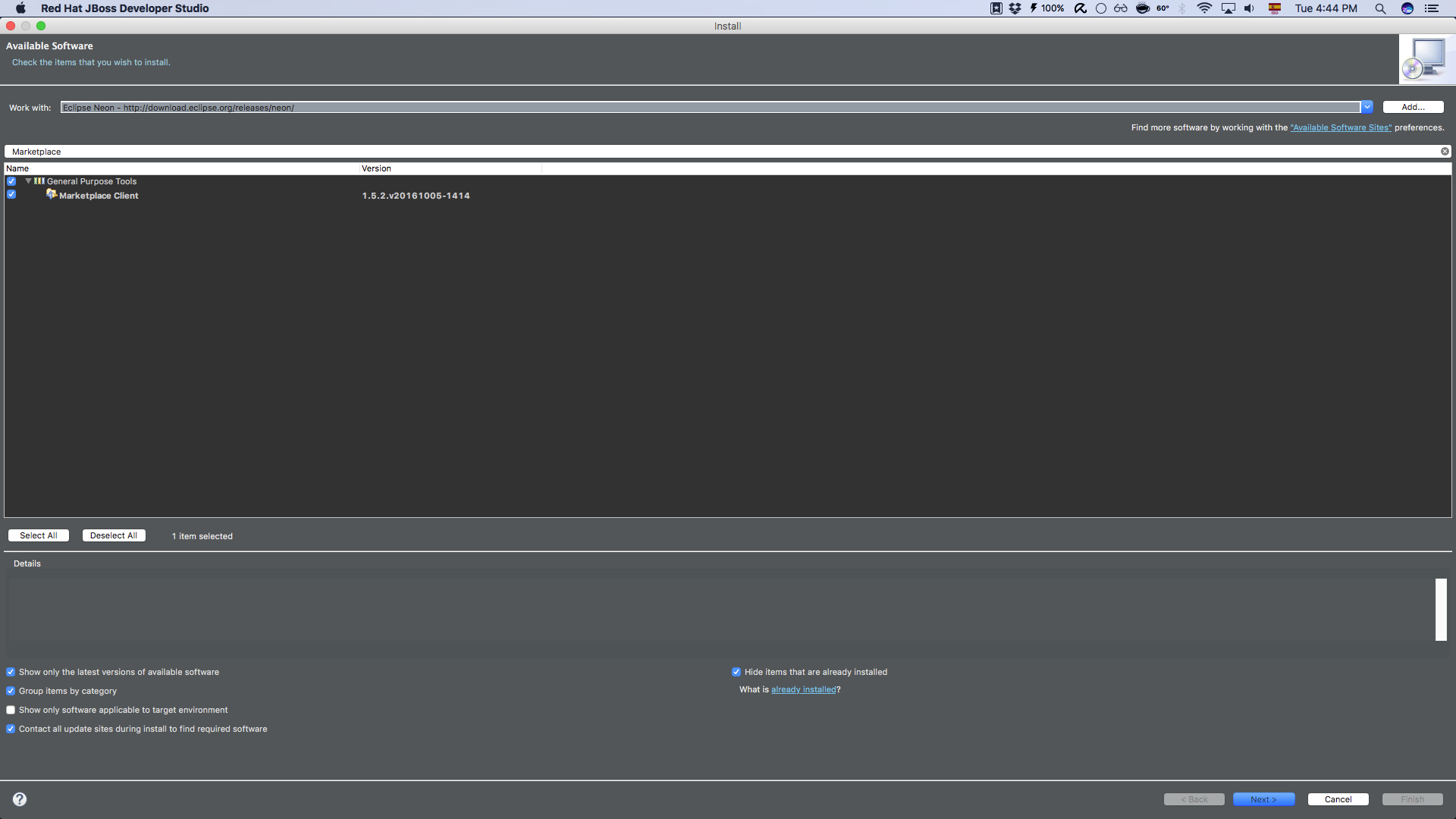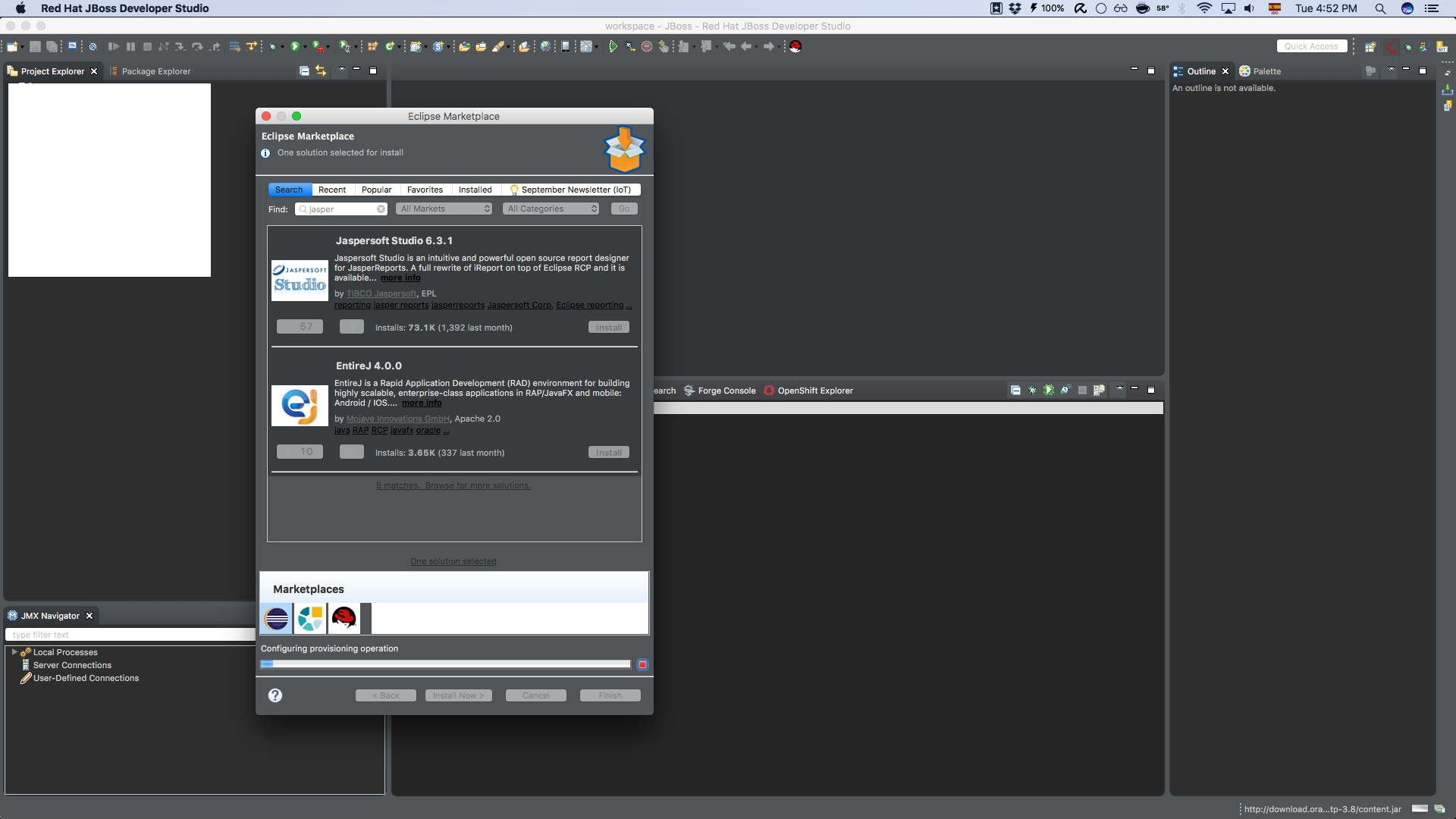[Quicktip] Add Eclipse Marketplace Client to JBoss Developer Studio
11 October 2016
Recently I'm in the need to do some reporting development. Although I've used iReport in the past I'm pretty comfortable with having a one stop solution, being at this time Red Hat JBoss Developer Studio (RHJDS).
Despite the fact that it contains an small marketplace, at this time it lacks a proper reporting solution like JasperSoft Studio, hence I was in the need of installing it over my current RHJDS install.
For those in the need of installing Eclipse Marketplace plugins, you can get it with two simple steps:
Add support for Eclipse Update Sites
Create a new repository with the following sequence
Help -> Install New Software -> Add
The update URL for Eclipse Neon is:
http://download.eclipse.org/releases/neon/
And choose a good name for the repo ("Eclipse Neon" maybe?)
Search for Eclipse Marketplace Client
So far I'm not pretty sure about the potential impacts of this mix of repositories, however you'll be able to install any Eclipse Marketplace plugin, and it looks good.