Testing JavaEE backward and forward compatibility with Servlet, JAX-RS, Batch and Eclipse MicroProfile
18 June 2018
One of the most interesting concepts that made Java EE (and Java) appealing for the enterprise is its great backward compatibility, ensuring that years of investment in R&D could be reused in future developments.
Neverthless one of the least understood facts is that Java EE in the end is a set of curated APIs that could be extendend and improved with additional EE-based APIs -e.g Eclipse MicroProfile, DeltaSpike- and vendor-specific improvements -e.g. Hazelcast on Payara, Infinispan on Wildfly-.
In this article I'll try to elaborate a reponse for a recent question in my development team:
Is it possible to implement a new artifact that uses MicroProfile API within Java EE 7? May I use this artifact also in a Java EE 8 Server?
To answer this question, I prepared a POC to demonstrate Java EE capabilities.
Is Java EE backward compatible? Is it safe to assume a clean migration from EE 7 to EE 8?
One of the most pervasive rules in IT is "if ain't broke, don't fix it", however the broke is pretty relative in regards of security, bugs and features.
Commonly, security vunlerabilities and regular bugs are patched through vendor specific updates in Java EE, retaining the feature compatibility through EE API level, hence this kind of updates are considered safer and should be applied proactively.
However, once a new EE versión is on the streets, each vendor publish it's product calendar, being responsable of the future updates and it's expected that any Java EE user will update his stack (or perish :) ).
In this line Java EE has a complete set of requrimentes and backward compatibility instructions, for vendors, spec leads and contributors, this is specially important considering that we receive on every version of Java EE:
- New APIs (like Batch in EE 7 or JSON-B in EE 8)
- APIs that simply don't change and are included in the next EE versión (like Batch in EE 8)
- APIs with minor updates (Bean Validation in EE 8)
- APIS with new features and interfaces (reactive client in JAX-RS EE 8)
According to compatibility requirements, if your code retains and implements only EE standard code you receive source-code compatibility, binary compatibility and behaviour compatibility for any application that uses a previous version of the specificiation, at least that's the idea.
Creating a "complex" implementation
To test this assumption I've prepared a POC that implements
- Servlets (updated in EE 8)
- JAX-RS (updated in EE 8)
- JPA (minor update in EE 8)
- Batch (does not change in EE 8)
- MicroProfile Config (extension)
- DeltaSpike Data (extension)
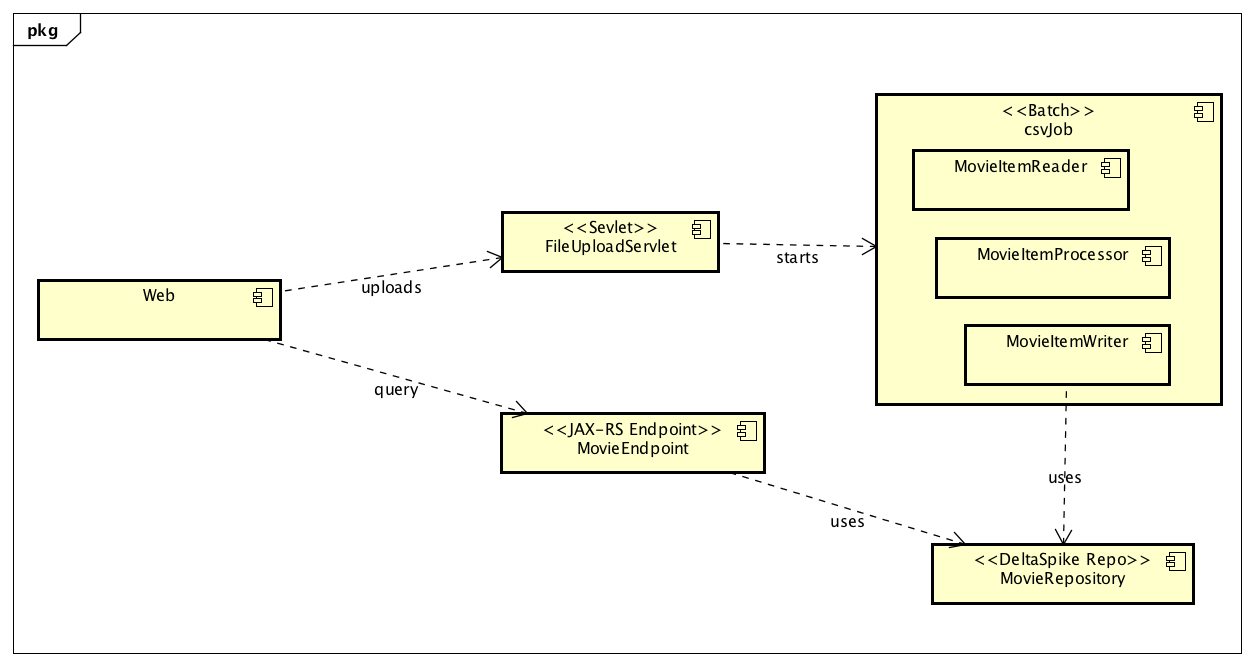
This application just loads a bunch of IMDB records from a csv file in background to save the records in Derby(Payara 4) and H2(Payara 5) using the jdbc/__default JTA Datasource.
For referece, the complete Maven project of this POC is available at GitHub.
Part 1: File upload
The POC a) implements a multipart servlet that receives files from a plain HTML form, b) saves the file using MicroProfile config to retreive the final destination URL and c) Calls a Batch Job named csvJob:
@WebServlet(name = "FileUploadServlet", urlPatterns = "/upload")
@MultipartConfig
public class FileUploadServlet extends HttpServlet {
@Inject
@ConfigProperty(name = "file.destination", defaultValue = "/tmp/")
private String destinationPath;
@Inject
private Logger logger;
protected void doPost(HttpServletRequest request, HttpServletResponse response) throws ServletException, IOException {
String description = request.getParameter("description");
Part filePart = request.getPart("file");
String fileName = Paths.get(filePart.getSubmittedFileName()).getFileName().toString();
//Save using buffered streams to avoid memory consumption
try(InputStream fin = new BufferedInputStream(filePart.getInputStream());
OutputStream fout = new BufferedOutputStream(new FileOutputStream(destinationPath.concat(fileName)))){
byte[] buffer = new byte[1024*100];//100kb per chunk
int lengthRead;
while ((lengthRead = fin.read(buffer)) > 0) {
fout.write(buffer,0,lengthRead);
fout.flush();
}
response.getWriter().write("File written: " + fileName);
//Fire batch Job after file upload
JobOperator jobOperator = BatchRuntime.getJobOperator();
Properties props = new Properties();
props.setProperty("csvFileName", destinationPath.concat(fileName));
response.getWriter().write("Batch job " + jobOperator.start("csvJob", props));
logger.log(Level.WARNING, "Firing csv bulk load job - " + description );
}catch (IOException ex){
logger.log(Level.SEVERE, ex.toString());
response.getWriter().write("The error");
response.sendError(HttpServletResponse.SC_BAD_REQUEST);
}
}
}
You also need a plain HTML form
<h1>CSV Batchee Demo</h1>
<form action="upload" method="post" enctype="multipart/form-data">
<div class="form-group">
<label for="description">Description</label>
<input type="text" id="description" name="description" />
</div>
<div class="form-group">
<label for="file">File</label>
<input type="file" name="file" id="file"/>
</div>
<button type="submit" class="btn btn-default">Submit</button>
</form>
Part 2: Batch Job, JTA and JPA
As described in Java EE tutorial, typical batch Jobs are composed by steps, these steps also implement a three phase process involving a reader, processor and writer that works by chunks.
Batch Job is defined by using a XML file located in resources/META-INF/batch-jobs/csvJob.xml, the reader-writer-processor triad will be implemented through named CDI beans.
<?xml version="1.0" encoding="UTF-8"?>
<job id="csvJob" xmlns="http://xmlns.jcp.org/xml/ns/javaee"
xmlns:xsi="http://www.w3.org/2001/XMLSchema-instance"
xsi:schemaLocation="http://xmlns.jcp.org/xml/ns/javaee http://xmlns.jcp.org/xml/ns/javaee/jobXML_1_0.xsd"
version="1.0">
<step id="loadAndSave" >
<chunk item-count="5">
<reader ref="movieItemReader"/>
<processor ref="movieItemProcessor"/>
<writer ref="movieItemWriter"/>
</chunk>
</step>
</job>
MovieItemReader reads the csv file line per line and wraps the result using a Movie object for the next step, note that open, readItem and checkpointInfo methods are overwritten to ensure that the task restarts properly if needed.
@Named
public class MovieItemReader extends AbstractItemReader {
@Inject
private JobContext jobContext;
@Inject
private Logger logger;
private FileInputStream is;
private BufferedReader br;
private Long recordNumber;
@Override
public void open(Serializable prevCheckpointInfo) throws Exception {
recordNumber = 1L;
JobOperator jobOperator = BatchRuntime.getJobOperator();
Properties jobParameters = jobOperator.getParameters(jobContext.getExecutionId());
String resourceName = (String) jobParameters.get("csvFileName");
is = new FileInputStream(resourceName);
br = new BufferedReader(new InputStreamReader(is));
if (prevCheckpointInfo != null)
recordNumber = (Long) prevCheckpointInfo;
for (int i = 0; i < recordNumber; i++) { // Skip until recordNumber
br.readLine();
}
logger.log(Level.WARNING, "Reading started on record " + recordNumber);
}
@Override
public Object readItem() throws Exception {
String line = br.readLine();
if (line != null) {
String[] movieValues = line.split(",");
Movie movie = new Movie();
movie.setName(movieValues[0]);
movie.setReleaseYear(movieValues[1]);
// Now that we could successfully read, Increment the record number
recordNumber++;
return movie;
}
return null;
}
@Override
public Serializable checkpointInfo() throws Exception {
return recordNumber;
}
}
Since this is a POC my "processing" step just converts the movie title to uppercase and pauses the thread a half second on each row:
@Named
public class MovieItemProcessor implements ItemProcessor {
@Inject
private JobContext jobContext;
@Override
public Object processItem(Object obj)
throws Exception {
Movie inputRecord =
(Movie) obj;
//"Complex processing"
inputRecord.setName(inputRecord.getName().toUpperCase());
Thread.sleep(500);
return inputRecord;
}
}
Finally each chunk is written on MovieItemWriter using a DeltaSpike repository:
@Named
public class MovieItemWriter extends AbstractItemWriter {
@Inject
MovieRepository movieService;
@Inject
Logger logger;
public void writeItems(List list) throws Exception {
for (Object obj : list) {
logger.log(Level.INFO, "Writing " + obj);
movieService.save((Movie)obj);
}
}
}
For reference, this is the Movie Object
@Entity
@Table(name="movie")
public class Movie implements Serializable {
@Override
public String toString() {
return "Movie [name=" + name + ", releaseYear=" + releaseYear + "]";
}
private static final long serialVersionUID = 1L;
@Id
@GeneratedValue(strategy= GenerationType.AUTO)
@Column(name="movie_id")
private int id;
@Column(name="name")
private String name;
@Column(name="release_year")
private String releaseYear;
//Getters and setters
Default datasource is configured on resources/META-INF/persistence.xml, note that I'm using a JTA Data Source:
<?xml version="1.0" encoding="UTF-8" standalone="yes"?>
<persistence xmlns="http://xmlns.jcp.org/xml/ns/persistence"
xmlns:xsi="http://www.w3.org/2001/XMLSchema-instance"
xsi:schemaLocation="http://xmlns.jcp.org/xml/ns/persistence http://xmlns.jcp.org/xml/ns/persistence/persistence_2_1.xsd"
version="2.1">
<persistence-unit name="batchee-persistence-unit" transaction-type="JTA">
<description>BatchEE Persistence Unit</description>
<jta-data-source>jdbc/__default</jta-data-source>
<exclude-unlisted-classes>false</exclude-unlisted-classes>
<properties>
<property name="javax.persistence.schema-generation.database.action" value="drop-and-create"/>
<property name="javax.persistence.schema-generation.scripts.action" value="drop-and-create"/>
<property name="javax.persistence.schema-generation.scripts.create-target" value="sampleCreate.ddl"/>
<property name="javax.persistence.schema-generation.scripts.drop-target" value="sampleDrop.ddl"/>
</properties>
</persistence-unit>
</persistence>
To test JSON marshalling throug JAX-RS I also implemented a Movie endpoint with GET method, the repository (AKA DAO) is defined by using DeltaSpike
@Path("/movies")
@Produces({ "application/xml", "application/json" })
@Consumes({ "application/xml", "application/json" })
public class MovieEndpoint {
@Inject
MovieRepository movieService;
@GET
public List<Movie> listAll(@QueryParam("start") final Integer startPosition,
@QueryParam("max") final Integer maxResult) {
final List<Movie> movies = movieService.findAll();
return movies;
}
}
The repository
@Repository(forEntity = Movie.class)
public abstract class MovieRepository extends AbstractEntityRepository<Movie, Long> {
@Inject
public EntityManager em;
}
Test 1: Java EE 7 server with Java EE 7 pom
Since the objective is to test real backward (lower EE level than server) and forward (Micprofile and DeltaSpike extensions) compatibility, first I built and deployed this project with the following dependencies on pom.xml, the EE 7 Pom vs EE 7 Server test is only executed to verify that project works properly:
<dependencies>
<dependency>
<groupId>javax</groupId>
<artifactId>javaee-api</artifactId>
<version>7.0</version>
<scope>provided</scope>
</dependency>
<dependency>
<groupId>org.eclipse.microprofile</groupId>
<artifactId>microprofile</artifactId>
<version>1.3</version>
<type>pom</type>
<scope>provided</scope>
</dependency>
<dependency>
<groupId>org.apache.deltaspike.modules</groupId>
<artifactId>deltaspike-data-module-api</artifactId>
<scope>compile</scope>
</dependency>
<dependency>
<groupId>org.apache.deltaspike.modules</groupId>
<artifactId>deltaspike-data-module-impl</artifactId>
<scope>runtime</scope>
</dependency>
<dependency>
<groupId>org.apache.deltaspike.core</groupId>
<artifactId>deltaspike-core-api</artifactId>
<scope>compile</scope>
</dependency>
<dependency>
<groupId>org.apache.deltaspike.core</groupId>
<artifactId>deltaspike-core-impl</artifactId>
<scope>runtime</scope>
</dependency>
</dependencies>
<dependencyManagement>
<dependencies>
<dependency>
<groupId>org.apache.deltaspike.distribution</groupId>
<artifactId>distributions-bom</artifactId>
<version>${deltaspike.version}</version>
<type>pom</type>
<scope>import</scope>
</dependency>
</dependencies>
</dependencyManagement>
<build>
<finalName>batchee-demo</finalName>
</build>
<properties>
<maven.compiler.source>1.8</maven.compiler.source>
<maven.compiler.target>1.8</maven.compiler.target>
<deltaspike.version>1.8.2</deltaspike.version>
<failOnMissingWebXml>false</failOnMissingWebXml>
</properties>
As expected, the application loads the data properly, here two screenshots taken during batch Job Execution:
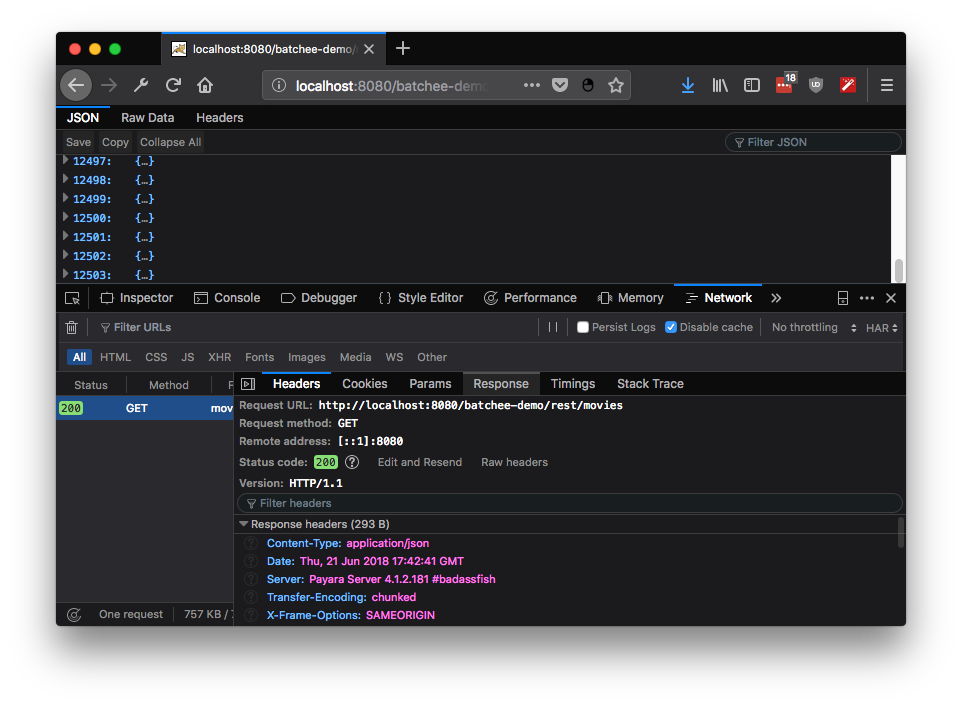
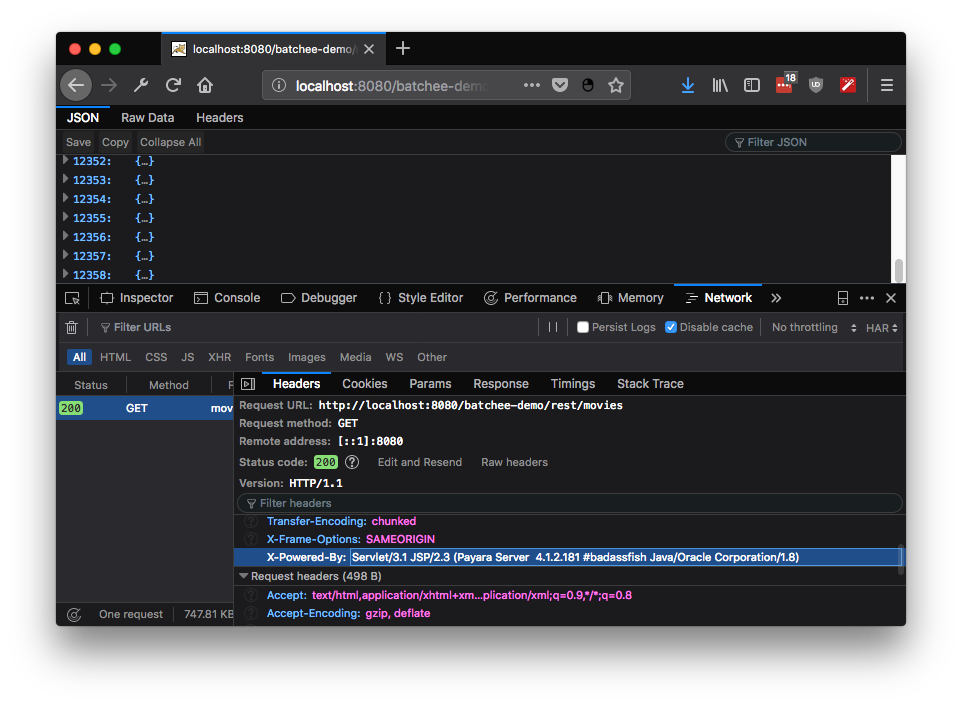
Test 2: Java EE 8 server with Java EE 7 pom
To test the real binary compatibility, the application is deployed without changes on Payara 5 (Java EE 8), this Payara release also switches Apache Derby with H2 database.
As expected and according with Java EE compatibility guidelines, the application works flawesly.
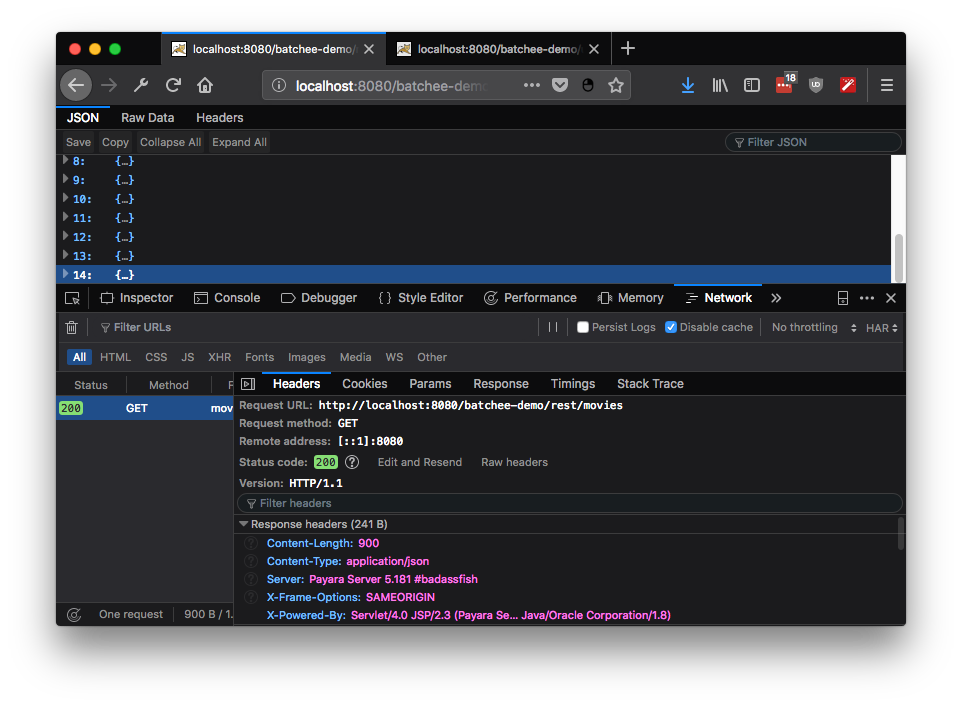
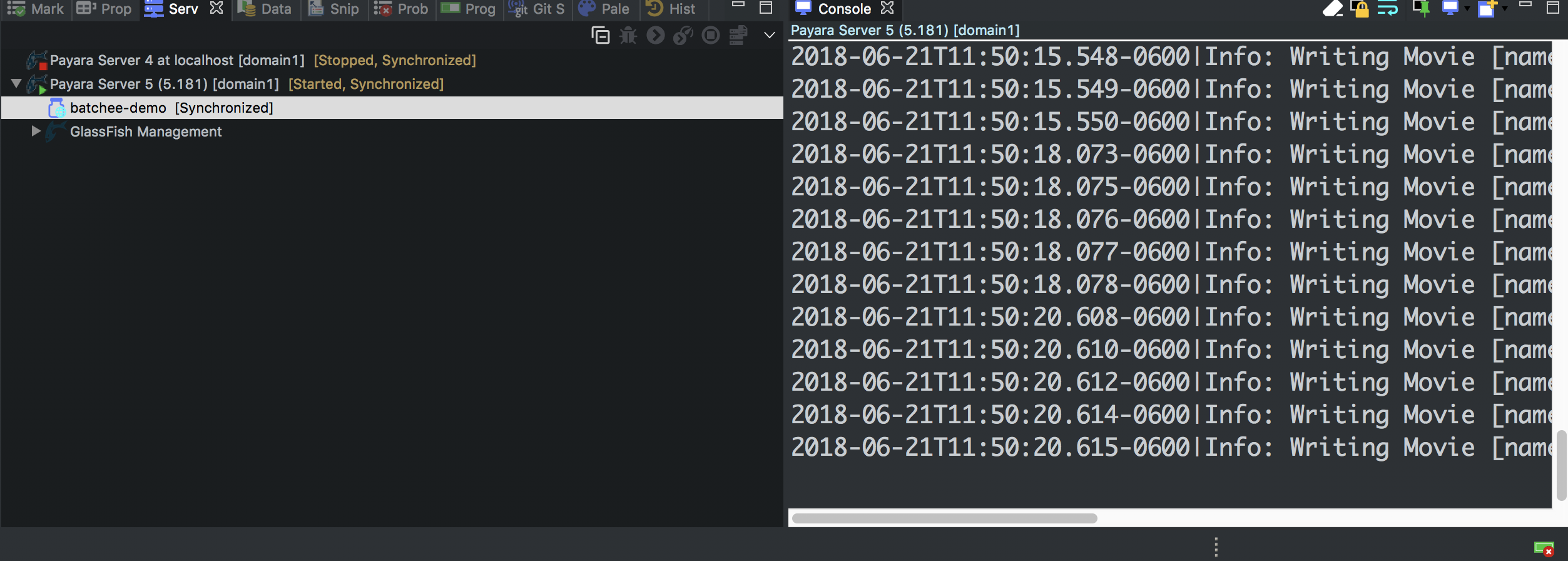
To verify assumptions, this is a query launched through SQuirrel SQL:
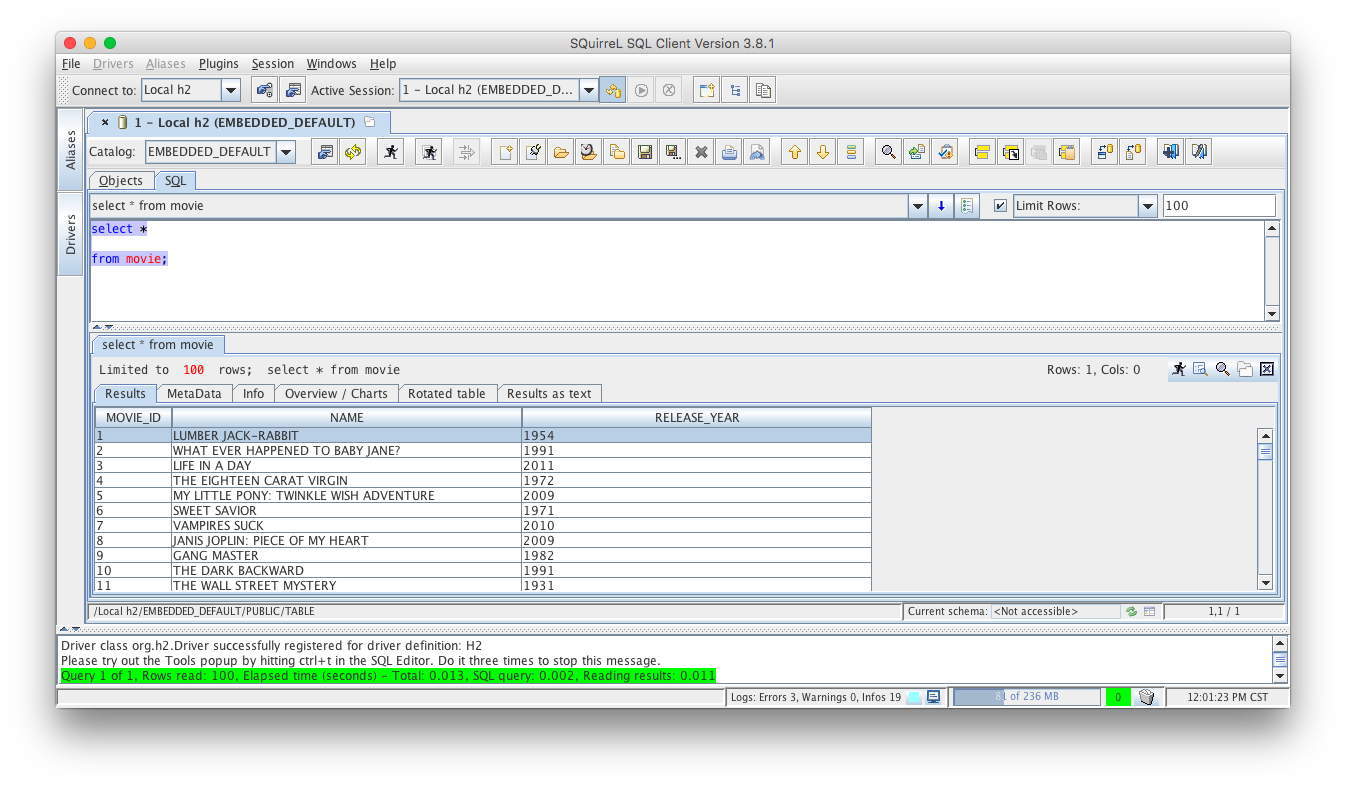
Test 3: Java EE 8 server with Java EE 8 pom
Finally to enable new EE APIs, a little bit of tweaking is needed on pom.xml, specifically the JavaEE dependency
<dependency>
<groupId>javax</groupId>
<artifactId>javaee-api</artifactId>
<version>8.0</version>
<scope>provided</scope>
</dependency>
Again, the application just works:
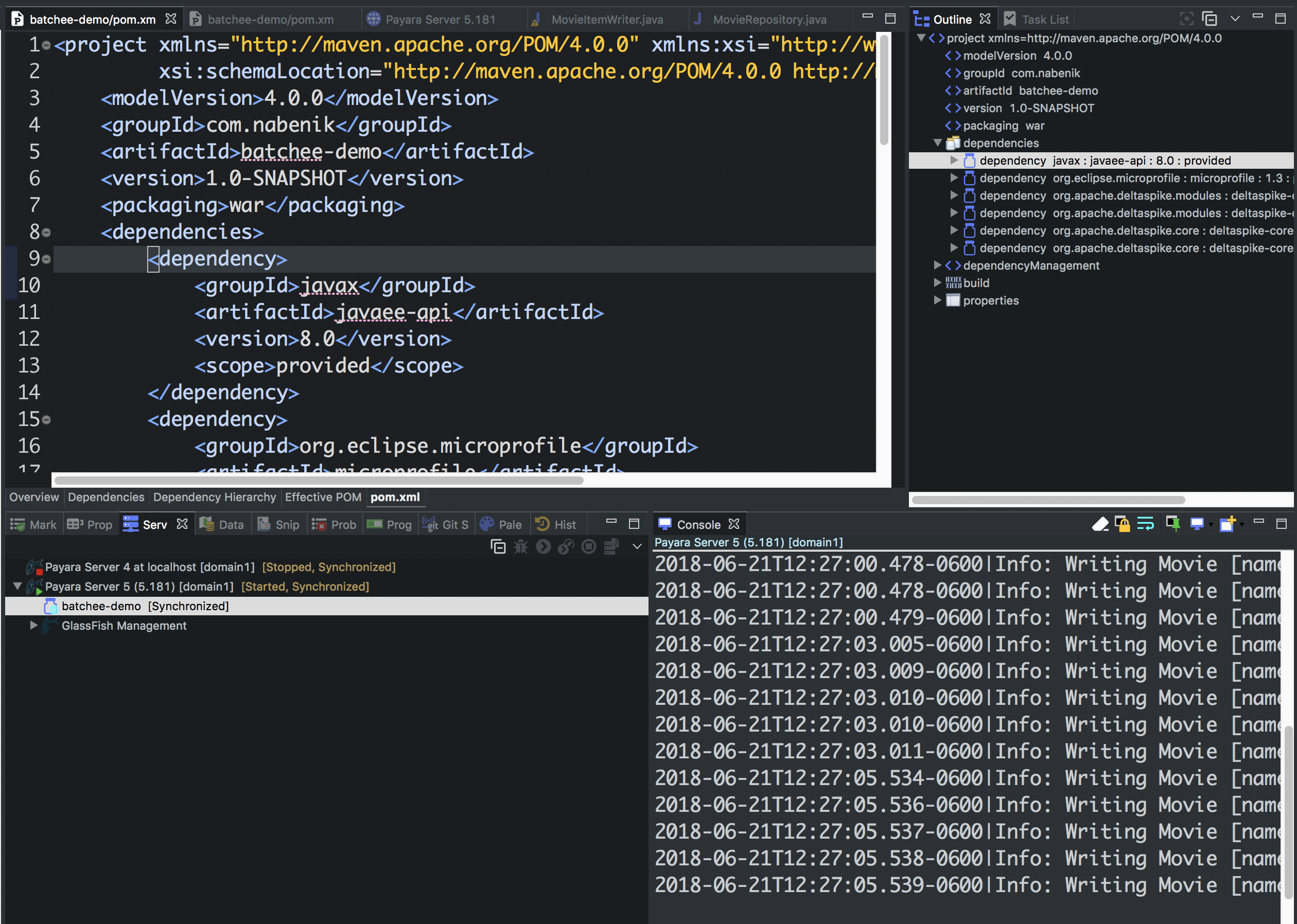
This is why standards matters :).

